 I hope you have heard of and are very familiar with the concept of making thinking visible in your classroom. I know that I have used and seen many teachers use the cut out thought bubble to put over the head while doing read alouds with the class. It helps students to understand the thought processes that go on "under the hood" when comprehending what you read. Of course, making thinking visible is across curricular and is useful in every grade level.
I hope you have heard of and are very familiar with the concept of making thinking visible in your classroom. I know that I have used and seen many teachers use the cut out thought bubble to put over the head while doing read alouds with the class. It helps students to understand the thought processes that go on "under the hood" when comprehending what you read. Of course, making thinking visible is across curricular and is useful in every grade level.The 20 Day Blog Challenge for today is Share a topic/idea for the class. What's one thing you used that you would use again. The one thing that I would use as part of making thinking visible is an online whiteboard. There are many available and Richard Byrne just posted seven on his blog freetech4teachers.com. I want to choose one and show you the possibilities. To give credit where credit is due, Jason Mammano actually sent me info about this first. I am talking about Pixiclip.
Pixiclip is an online whiteboard that allows you to doodle, and to add voice over or video. You can draw your own information or upload images that you can then annotate over. The completed video can be embedded, shared via Twitter or Facebook, or emailed. The accounts are free and super easy to set up.
This would be a great tool for students to show their thinking while adding voice overs to further explain. Anyone can easily see if students are explaining things to one another or offering creative ideas by the use of this site. The site works well on any computer browser. It also works on the iPad, although the audio and video portions are not available on the iPad. I think that is OK because there are several apps that can be used as an interactive whiteboard. Check it out!
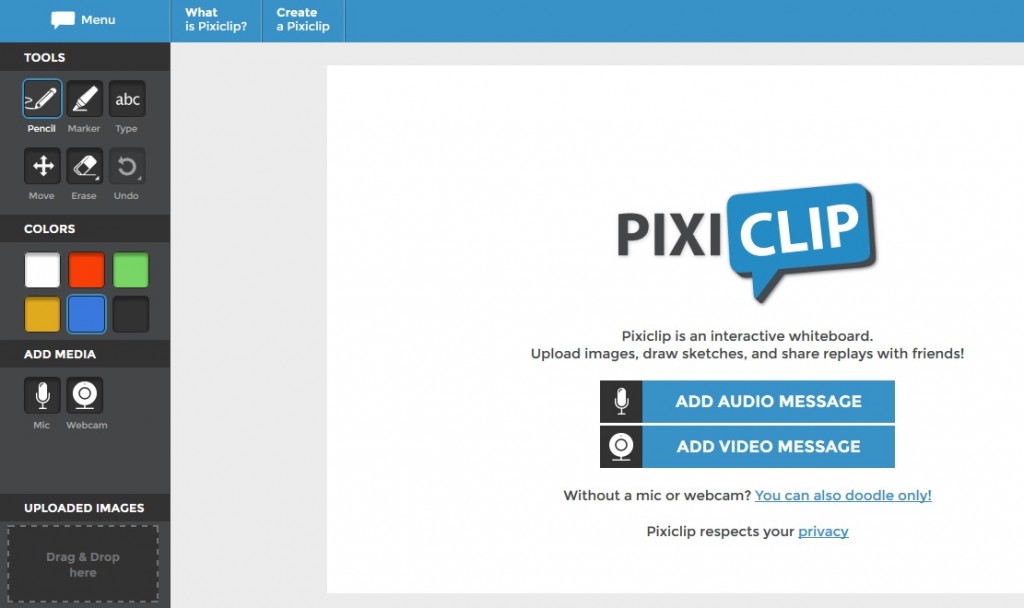
No comments:
Post a Comment